How to Create a Google+ Page for Business
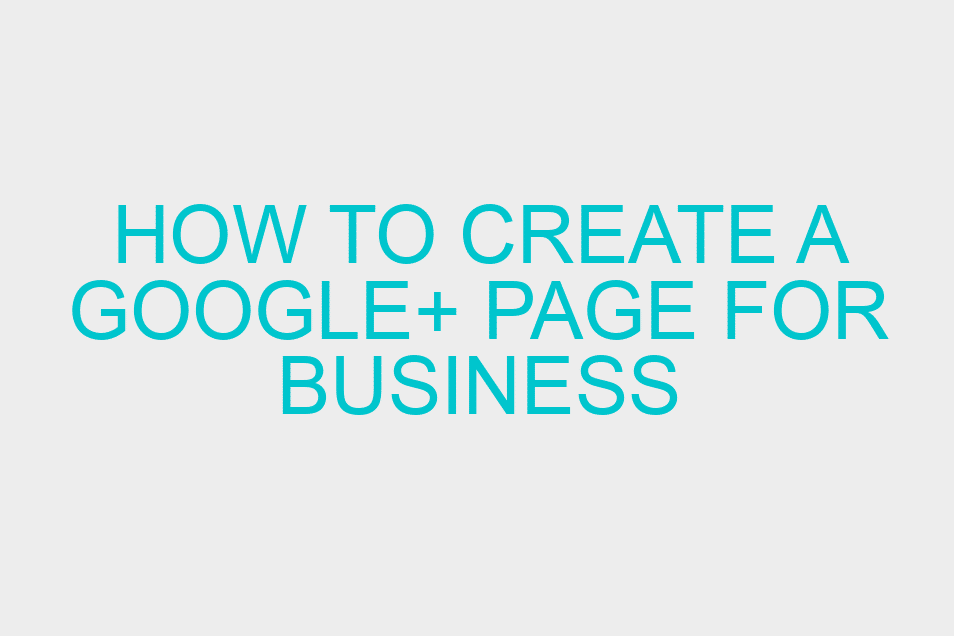
Google+ is a relatively new social media platform but is definitely getting the attention of large and small businesses today. It makes it easy for companies to reach out to their fans, clients and customers and to interact with them. Creating a business page on Google+ is easy. Here’s how:
Creating Your Account on Google+
Log into Google with your business information and click on Google+. Point the browser to the Create option; select the organisation type from the categories given. Once you do that you can enter your basic information for your company. You will also have to decide on the age limit for content viewing, read the terms and conditions and agree to them. Click on “Create”.
Ready to Ignite Your Website?
If you are not satisfied with your current website designer or SEO, call me, Nicole Brooke. I’m highly efficient and always available.
Customizing Your Business Google+ Account
Once your account is created, the next step would be customizing your account. Think of a memorable tagline and pick a compelling image. Adding them is really easy. Click on “Finish”. Your account is created! You will then be taken to your profile page on G+ where you can find various ideas on how to get started.
Spreading the Word On Your Google+ Account
Once your profile has been created, you can then share the word by sharing this page with people in your circles. Ensure you provide a link to your account to your customers by including it on your website, your link, email signature and business card.
There is a lot that you can do with Google+, several things to explore, connect, build circles and make the most of this platform. If you find yourself getting overwhelmed with it or simply want your account to be professionally managed so you can get the most out of it, contact Ignition Media and we’ll be glad to help you!
