How to Validate Your Website Address on Google+
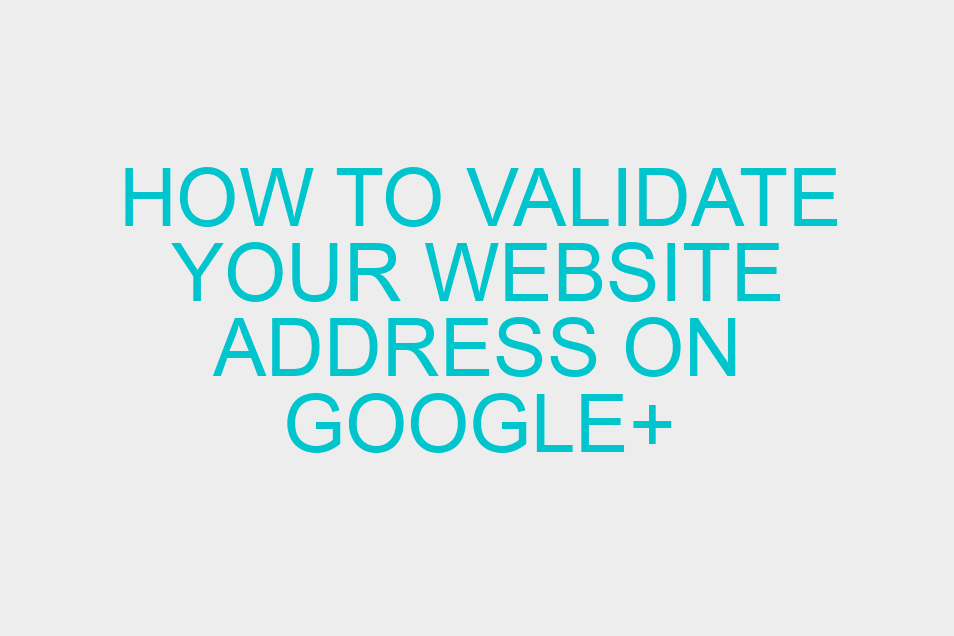
If you want to enjoy the full PPC and SEO benefits that are associated with a strong presence on Google+, you will first need to create a brand page on Google+ for your company. Given below is a complete guide on how you can validate or verify your website address in order to make the most of Google+:
Two Different Methods of Validating the Website Address
There are basically two simple ways in which you can verify your website address. If you have a webmaster, ask him/her to implement the rel=publisher code on your homepage. This is quite a simple process. Once this code is present, it would be simple for Google to verify that the domain and the plus page are associated.
Ready to Ignite Your Website?
If you are not satisfied with your current website designer or SEO, call me, Nicole Brooke. I’m highly efficient and always available.
Hidden Markup and Markup Only
Google Search prefers Markup only and the code for that is:
<a rel=”publisher” href=“[plusPageUrl]”>Join us on Google+</a>
For Hidden Markup the code is:
<link rel=”publisher” href=“[plusPageUrl]” />
The Domain Name Listed Should Be Verified
The Google+ Page should also have your company domain name listed in its about section as website. Google will use this information very quickly so by doing this you will be able to verify your website address almost immediately.
Getting the Code
You will need to get a code for linking your website with Google+ Page. The code snippet that is generated has to be first installed on the website. When you link your Google+ page and your website, you will be able to enable the Direct Connect, Adwords extensions as well as +1s between your website and Google+ Page so this is definitely something you should do right away.
Ignition Media is here to help you with a full range of social media services covering the setup and verification of your Google+ Page. Contact us today for a quote.
