Must Have WordPress Plugins
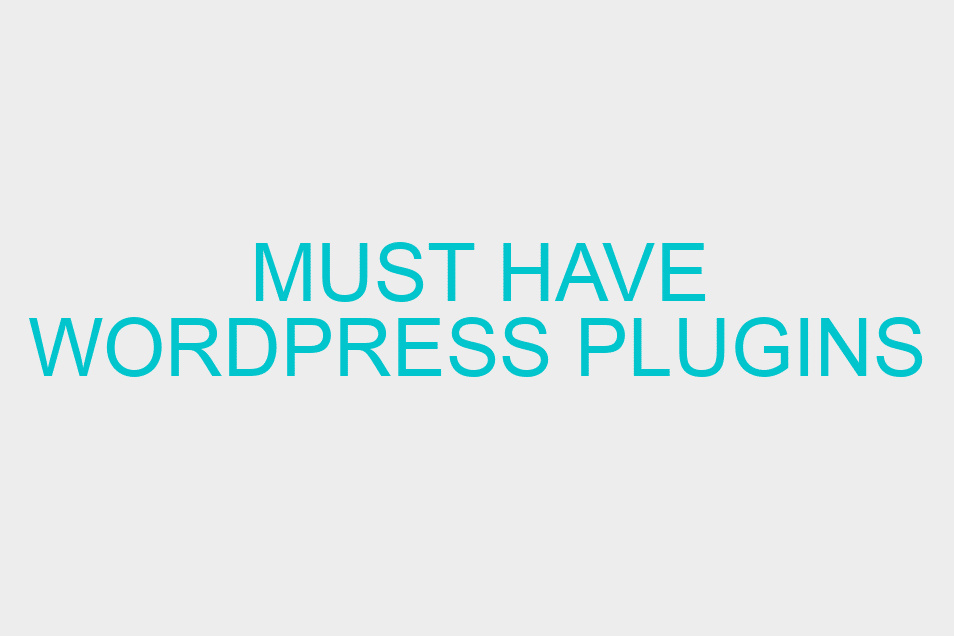
WordPress, which started as a blogging platform more than a decade ago, is now a full content management system powering millions of websites around the world. Being user-friendly isn’t the only thing that makes it popular to both bloggers and online business owners; the volume of WordPress plugins that are freely available makes it one of the most preferred platforms in the online arena.
Below are the must-have WordPress plugins for any type of website:
- Limit Login Attempts – Hacking is a very common occurrence and can occur to any website on the internet. Brute force methods are used to break passwords using script designed to try all the alphabets, special characters, and numbers to break the password associated with a default username admin. To help prevent hackers from gaining access to your blog or website, installing Limit Login Attempts plugin is critical – it’s the only plugin I’ve come across that actually stops brute force attached. Most WordPress users who don’t have security knowledge ignore this plugin and end up getting into complicated technical problems later on. Getting your website cleaned and locked down after a hack can be an expensive operation, therefore you must do everything you can to prevent such a thing.Consider this plugin as your website’s built-in security system. This limits the number of login attempts made through normal login and by using auth cookies. After several failed attempts, users will be blocked and will get an error message. This makes a brute force attack impossible or at least, extremely difficult.This WordPress plugin offer great features such as setting up number of logins to block a particular account. It also set duration for re-login. Account owners will be sent notification each time somebody tries to log into their account. This allows you to secure your blog from hacking and to control error login attempts.
- Contact Form 7 – This WordPress plugin is by far the most popular contact form plugin available. It allows you to easily and efficiently manage contact forms and multiple mails and is highly customisable.
It offers a variety of features which include Akismet spam filtering, CAPTCHA, AJAX submitting, file uploading, among others. There are also many additional plugins that I regularly use to extend that capabilities of this plugin such as ‘Contact Form 7offers Datepicker’, ‘Contact Form 7 – Campaign Monitor Addon’ and ‘Contact Form DB’.Contact Form 7offers several useful features however, integrating it with the blog could prove to be daunting for non-developers. Give it a try though, you may surprise yourself! - Akismet –When you have a blog, it is a must that you encourage your visitors to post comments, questions, or reactions. Reader interaction is always a great element of successful blogging. However, this can be used by spammers to promote their products and to include links that are not related to your website. You can say goodbye to this problem with Akismet. This is also one of the most used WordPress plugins that takes the pain out of moderating comments.Akismet is a hosted web service used by millions of bloggers to automatically detect comment and trackback spam. This plugin is designed to monitor millions of forums and blogs; it watches different tricks and methods used by spammers in real time. Each time the system detect comments that were written using known social engineering tricks, Akismet will send you a warning that a spammer, whether human or automated, is trying to sneak a spam comment past you.
- All in one SEO Pack – Search engine optimisation or SEO is the process of making your WordPress website search engine-friendly. This is extremely important as this is the best way to ensure that your target audience will easily find you amidst hundreds and thousands of similar websites. Google and other search engines display sites that they consider relevant and authoritative. The whole process of SEO can be daunting and overwhelming thus, getting All in one SEO plugin is a must. Although using this plugin doesn’t automatically mean that your website will rank higher, it does give you a solid ground to get started.This plugin will help you do on-page optimisation even if you don’t have SEO skills. Under different settings, you can simply specify the title for your homepage, the keywords that you want your blog to rank in, title page, etc. The plugin will generate the tags for you that are readable to search engines.
- Google XML Sitemap – Major search engines use XML sitemap in indexing websites and blogs. With this, it is much easier for Google, Yahoo, Bing, etc. to see the overall structure of your WordPress website making it easier for the crawlers to retrieve it more efficiently. Using Google XML sitemap plugin, you’ll be able to automatically generate a special sitemap for your website even if you’re not a developer or don’t have in-depth technical knowledge. Aside from helping you make indexing your website easier, you can also use this to notify major search engines each time you update your blog content or each time you publish new blog posts.
Other popular WordPress Plugins
- Next Gen Gallery – This is also one of the most popular WordPress gallery plugins with over 8 million downloads and the one we choose to use here at Ignition Media. This is perfect for users who intend to use several photos on their blogs. It was designed to offer you with user-friendly and powerful system for uploading and managing galleries of photos. Using this, you’ll be able to batch upload, add and sort images, import meta data and group galleries into albums, edit thumbnails, and so much more. It features two front-end styles to allow you to control size, transition, timing, lightbox effects, and more.Like Contact Form 7, this WordPress plugin also has additional plugins to expand it’s capabilities. One that we often like to use is ‘NextGEN Scroll Gallery’. Be sure to check it out as it really transforms this plugin into something quite special!
- WP Touch – If you don’t have the funds to get a responsive website design developed for your website, then this is the plugin for you. WP Touch is one of the most powerful mobile theme solutions ever created. Today, interactive and well-developed websites are just simply not enough to get ahead of the pack. With a lot of people accessing the web using different handheld devices, it is important that you make your website or blog smartphone-friendly. WPTouch helps you achieve this.It is specifically designed to easily create a mobile version of your website. This means it converts your site into an app-style interface with AJAX loading. This plugin is extremely popular because it is smart and responsive, SEO friendly, offers snippet provision for popular mobile devices, and several customisation settings. Again, for a cheap solution to getting a responsive website, this plugin is great however for a custom mobile theme; give Ignition Media a call as we specialize in this very service.
- WordPress.com Stats – After creating your WordPress website, the next thing you need to make sure is that it attracts traffic. You’ll need to see actual numbers to know which posts or pages are most popular among your visitors. WordPress.com Stats is currently one of the most popular plugins that offers accurate and easy-to-read statistics via its clear interface. This plugin can be used in conjunction with other analytics plugins and services.Note: An alternative to using this plugin would be to sign up with Google and create an Analytics account, this would be the better option if you know the know how to add the tracking code to your website.
- AddToAny – This WordPress sharing plugin helps you bookmark, share, and send your blog posts using social bookmarking sites and other services which include Facebook, Pinterest, Twitter, Reddit, Google, Tumblr, LinkedIn, StumbleUpon, and well over 100 more sharing sites. This plugin also allows you to customise universal smart menu so you can easily list down the services that your visitors often use. Meanwhile, the email tab gives you easy access when sharing through Yahoo mail, Gmail, Outlook, AOL, and other desktop or web-based email programs.
- WP e-Commerce by GetShopped – If you intend to turn your WordPress website into an e-commerce website to sell products and services online, then WP e-Commerce is a definitely must-have. Currently, this is one of the most robust e-commerce plugins for WordPress and is our preferred e-commerce solution here at Ignition Media. This fully functioning shopping cart plugin is search engine-friendly and offers several payment options to choose from. Find out more about this plugin by reading my previous post ‘WP e-commerce Plugin: Is it a Viable e-commerce Solution?’
- Smart YouTube PRO – If you need to upload more than a couple of videos in your posts, comments, and even in your RSS feeds, consider downloading this WordPress plugin. With more than one million downloads, this plugin supports playback of Vimeo, YouTube, Liveleak, Facebook, and Metacafe. It also works on iPad and iPhone, produces xHTML valid code, and allows users to view videos in full screen. In addition, it supports the latest high definition video protocols and offer users with several customisable options.
- AddThis – Aside from promoting your website to attract traffic, you can also create awareness and extend your reach by allowing your visitors to easily and quickly bookmark and share your site using more than 300 popular services, which include Facebook, Twitter, and other social media networks. This results in increased traffic and more online exposure. This plugin will also allow your visitors to share your email newsletters, social media profiles, other websites, and more. The plugin analytics will then help you easily track which of your content is being shared, where and when it is being shared, how many people are sharing it, and which services are being used.
There are literally hundreds and thousands of WordPress plugins that you can use to optimise your blog and make it more user-friendly and functional. When choosing, ensure that you pick the ones that are highly recommended by other users and those that offer great technical support.
Ready to Ignite Your Website?
If you are not satisfied with your current website designer or SEO, call me, Nicole Brooke. I’m highly efficient and always available.
If you need an attractive and functional WordPress website or blog and if you want to partner with a web design and SEO company with over 15 years of experience, pick up the phone now and give me a call at (07) 55 687 515. For WordPress tips and the latest web news, follow Ignition Media on Facebook.
Ignition Media has created and designed thousands of websites for both local and international clients. 100% satisfaction is guaranteed. For inquiries or for obligation-free quotes, please email me at [email protected]
