Spam prevention – How to stop unwanted emails
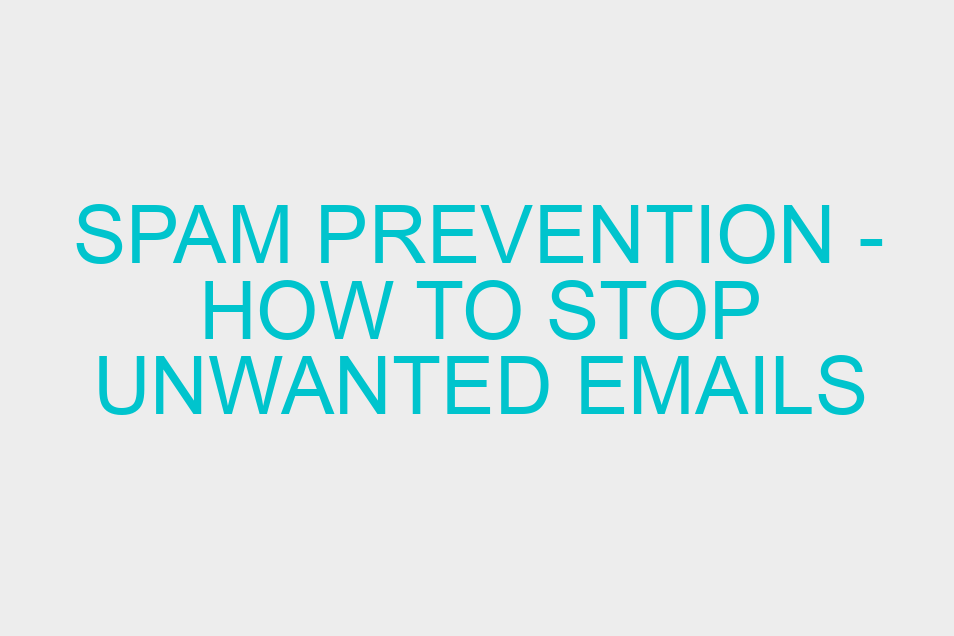
Spam is one of the most concerning aspects of emailing as it can jam your mailbox with unwanted mails and sometimes is the root cause of a virus or spyware attack. According to a survey conducted by Sophos, US and China top the list of countries that receive spam while Asia is at the top of the continent list with 35.2% followed by Europe at 28.5% and North America at 24.2%. The question is: is there a permanent solution to spam?
Well! The truth is that there are certain pervasive actions that you can take to ensure that unwanted emails don’t fill up your mailbox. Some of the options that you have to prevent spamming of your mailbox include:
If you get more than a handful of unwanted emails a day, we recommend you use a mail filter to get rid of the rubbish automatically.
Ready to Ignite Your Website?
If you are not satisfied with your current website designer or SEO, call me, Nicole Brooke. I’m highly efficient and always available.
- Filtering your email: This is a time consuming and sometimes an exhaustive method but is recommended for spam prevention. Most of the emails like Yahoo!, Gmail, Hotmail and others including Outlook Email Client have the option of filtering. Filtering will ensure that you receive emails only from those you know while the rest of the mails would go to the Bulk folder. Filtering email manually is time-consuming but here are some tell-tale signs you can use to do so if you only get a limited amount.
- Email Address: This is the new age solution for spam. You should ideally have email addresses that are long and should have a combination of alphabets and numbers so that it is difficult for spammers to find your address.
- Spam Filter: You can use a spam filter that will report any spam emails that has got through your system and prevent similar emails or mails from similar addresses from clogging your mailbox.
