Google Toolbar – A Great Tool For Link Exchanges
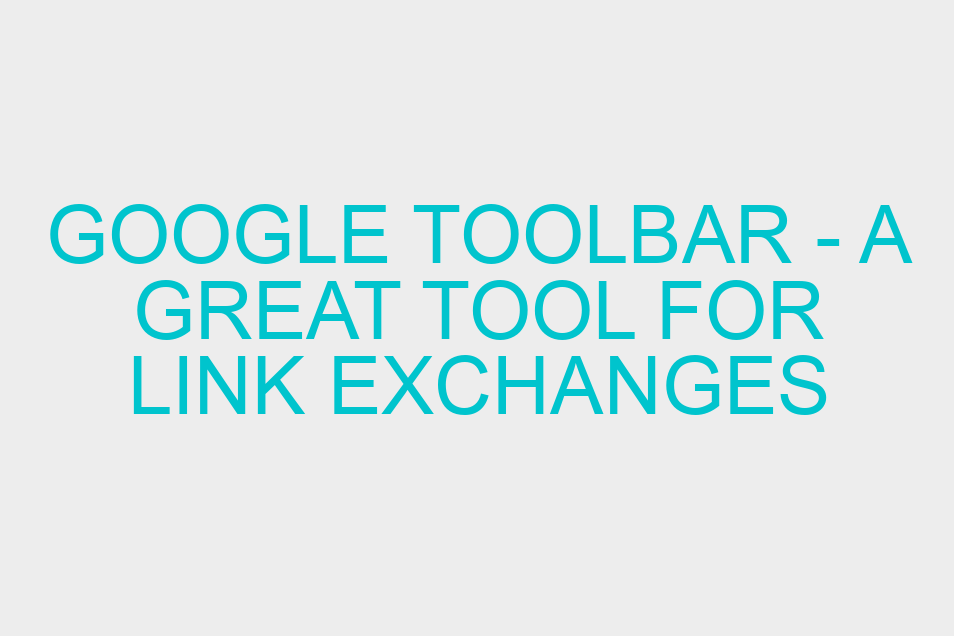
Many of you may have been struggling to get decent links for websites. In fact, link exchanges are easy, but link exchanges with authority or well ranked sites is more difficult than it may seem. Yes, quality precedes quantity even for Google. So, if you are interested in exchanging links, here’s how you can do it, so pay close attention.
Google’s technology called Pagerank is an indicator of the importance of a specific site and this is calculated based on the number of inbound links and the quality of these links. In order to increase the quality of your inbound links, you need to know the pagerank of that particular website. And to get this information, you’ll need to download the Google Toolbar.
Downloading Google Toolbar is quick and easy. Visit this url and download it: http://toolbar.google.com. After having installed the toolbar, you’ll find that your browser has an extra row at the top along with different buttons and a search box. When you visit any site at random, the pagerank bar will fill up with “green” colour and the pagerank of that website will be marked clearly for you to see.
Ready to Ignite Your Website?
If you are not satisfied with your current website designer or SEO, call me, Nicole Brooke. I’m highly efficient and always available.
As your mouse hovers on the Google Toolbar, you’ll be able to find out the pagerank number of the website page. But, how does this help you get incoming links? Let’s find out.
- The best quality links are those that come from sites that have pagerank of at least 4/10.
- The next best quality links are those that come from sites that have a similar or same theme as yours.
Once you know which website you would like to link to, it’s advisable to write to its website administrator for his permission. In most cases, the owner of the website will allow you to link to his website without much fuss.
