What’s the Best Website Creator Tool
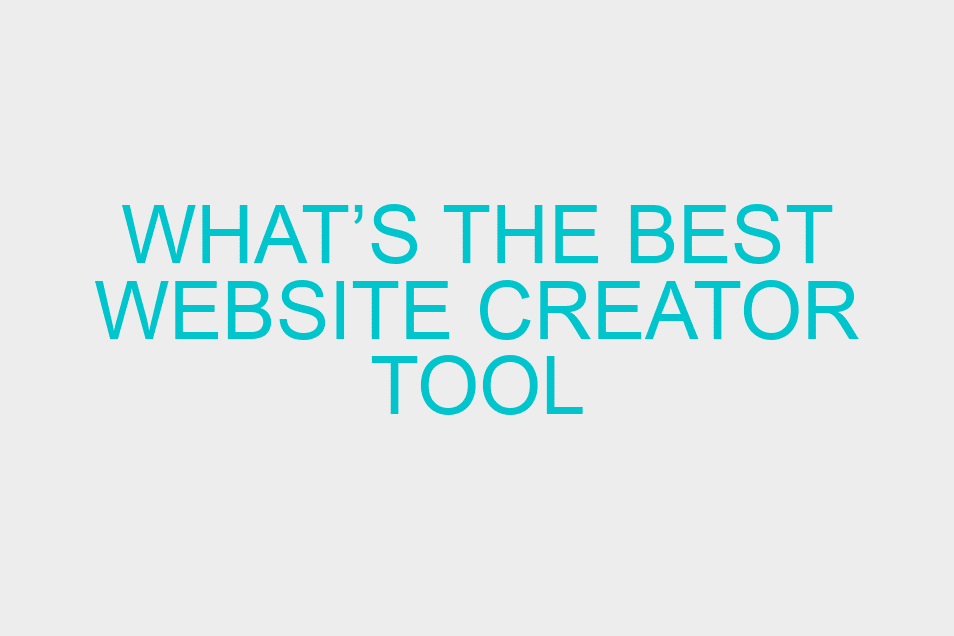
Gone are the days when creating a fully functional, high impact website meant spending hundreds and thousands of dollars on web tools and on hiring professional web designers. As the need to have a website continues to grow, several dependable, easy to use website creator tools have been introduced in the online arena. In this post, I wish to share with the best options that offer great features and ground-breaking technologies.
- IM Creator – This is one of the most used website creator tools that features a drag and drop platform. With its ease of use and uncomplicated features, it lets you develop and design a website without the need to have complicated programming languages. You can use the tool for free though you’ll be required to register if you want to start designing a website and save it. After registration, you’ll be given access to hundreds of available website templates that are based on categories which include hotel, bio, photographer, restaurant, etc. If you’d rather design your website from the ground up and want to stay away from ready-to-use-templates, you’ll also be given that option. However, this will require in-depth knowledge on programming languages and coding.
IM Creator offers premium membership where you’ll get hosting services, customised email account, and access to unlimited templates. You’ll also get customer and technical support. If you’re building a website for your business, I’d say go for the paid account to get rid of limitations and to get access to all important features. - WIX (Windows Installer XML) – This is another popular website creator tool particularly to non-developers. This is a free software toolset that allows you to build website from an XML document. Released by Microsoft, it supports command-line environment that you can use to easily integrate build processes in order to create MSM and MSI set up packages. Just like other website builders, Wix also provides free templates that are professional and stunning. These templates are perfect for photographers, restaurant and hospitality websites, designers, small businesses, musicians, etc. Wix is also the first choice of developers who intend to use tons of pictures on their website. Wix allows you to create website via its drag & drop interface. Simply choose the elements that you need and position them wherever you want without restrictions. Wix interface is quite intuitive and it is very easy to use even for non-developers.
- Weebly – This is one of the most reliable website builders in the online arena today. It’s robust and it’s user-friendly. If your goal is to build a business website where you can promote your products and services, Weebly can help you accomplish your mission without requiring you to have in-depth technical knowledge. Just like Wix, Weebly is a drag & drop website builder allowing you to build your website even if you don’t have any idea about coding. You can use Weebly for free and get access to several tools to build a functional website. However, if you want unlimited support, most trustworthy looking website, and if you want to get rid of ads, it is highly recommended to upgrade to paid platform. This gives you access to broad range of templates while having the option to build your website from ground up.
- Squarespace – Although this is relatively new in the blogging community, I think that it deserves more attention. Users describe it as sophisticated and sleek platform that offers lots of room for customization. Squarespace is a hosting option that allows you to access templates or set up your website from the scratch. It is one of the best interfaces for customising, designing, and personalising blog or website without requiring programming language knowledge. This platform gives you more freedom to move columns, widgets, and plugins around without breaking a sweat. It also gives you traffic stats which is useful for any business website.
Squarespace is primarily made up of three different editors. LayoutEngine can be used for individual pages giving you the drag & drop feature while Edit Mode is where you can edit sidebars, headers, and footers. Meanwhile, you can adjust colours, fonts, and other stylistic options using Style Mode. - Yola – This is one of the most intuitive website creator tools so far. Users describe it as an easy-to-master, very straightforward platform that user-friendly from sign up to publishing. Setting up a website begins by setting elements based your website’s genre. Categories include wedding, clothing, fashion, among others. From the basic information you provide, the builder opens to an example page with text and widgets that are related to your category. The very user-friendly interface looks a lot more like WordPress and Microsoft office. Everything is made accessible via the top toolbar and smartly organised for users’ convenience. Several third party drag & drop widgets that are related to media, eCommerce, etc. are easily accessible as well. Yola’s template designs abide by the site’s visual layout grid and column guide giving users more control in customization. If you’re building a website for a business, you’ll be happy to know that Yola handle ecommerce quite nicely with its very own Online Store tool. In addition, the website offer SEO Scan Report which is designed to grade your settings and content giving you an idea what you need to improve on to make your own website search engine-friendly. Meanwhile, its Traffic Builder Reports allows you to track searchers and set keywords for each of your pages.
There are several website creator tools that you can use to create a website. However, if you’re looking to creator a customised website that’s fully functional, and search engine-friendly, make sure to make Ignition Media your web design partner.
As the directory of Ignition Media, I’d like to invite you to pick up the phone and give me a call for your web development and design needs. I have designed and developed professional websites not just for Gold Coast companies but for national and international corporations as well.
Ready to Ignite Your Website?
If you are not satisfied with your current website designer or SEO, call me, Nicole Brooke. I’m highly efficient and always available.
Call (07) 5568 7515 and speak with me, Nicole Brooke today.
Related Topics
